Step 1
The PCB has 2 battery holder connector holes that can be used to attach the battery holder.
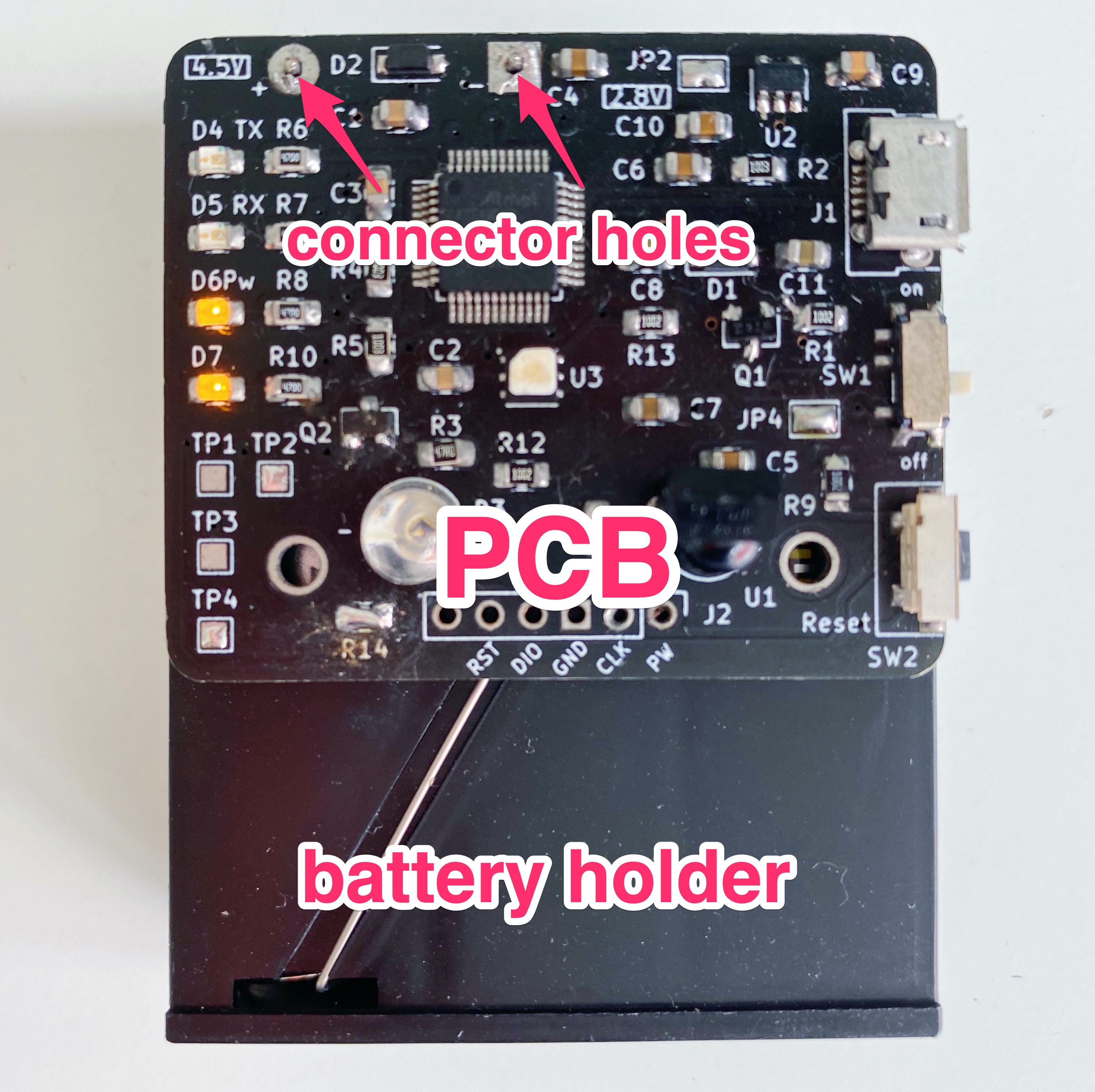
Put in 3 AA batteries and turn on the switch. The power LED should turn on.

V1.0
🌲 Write Project discreption here 🎐
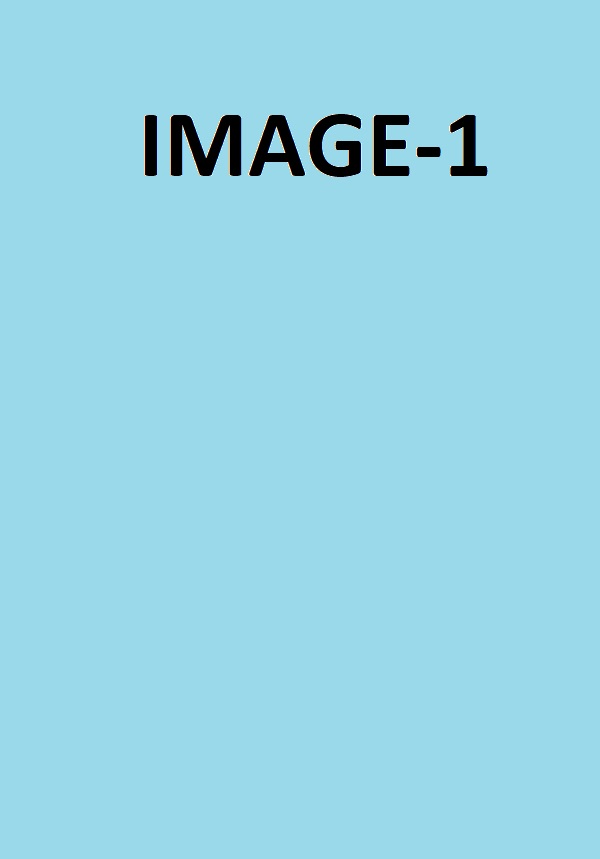


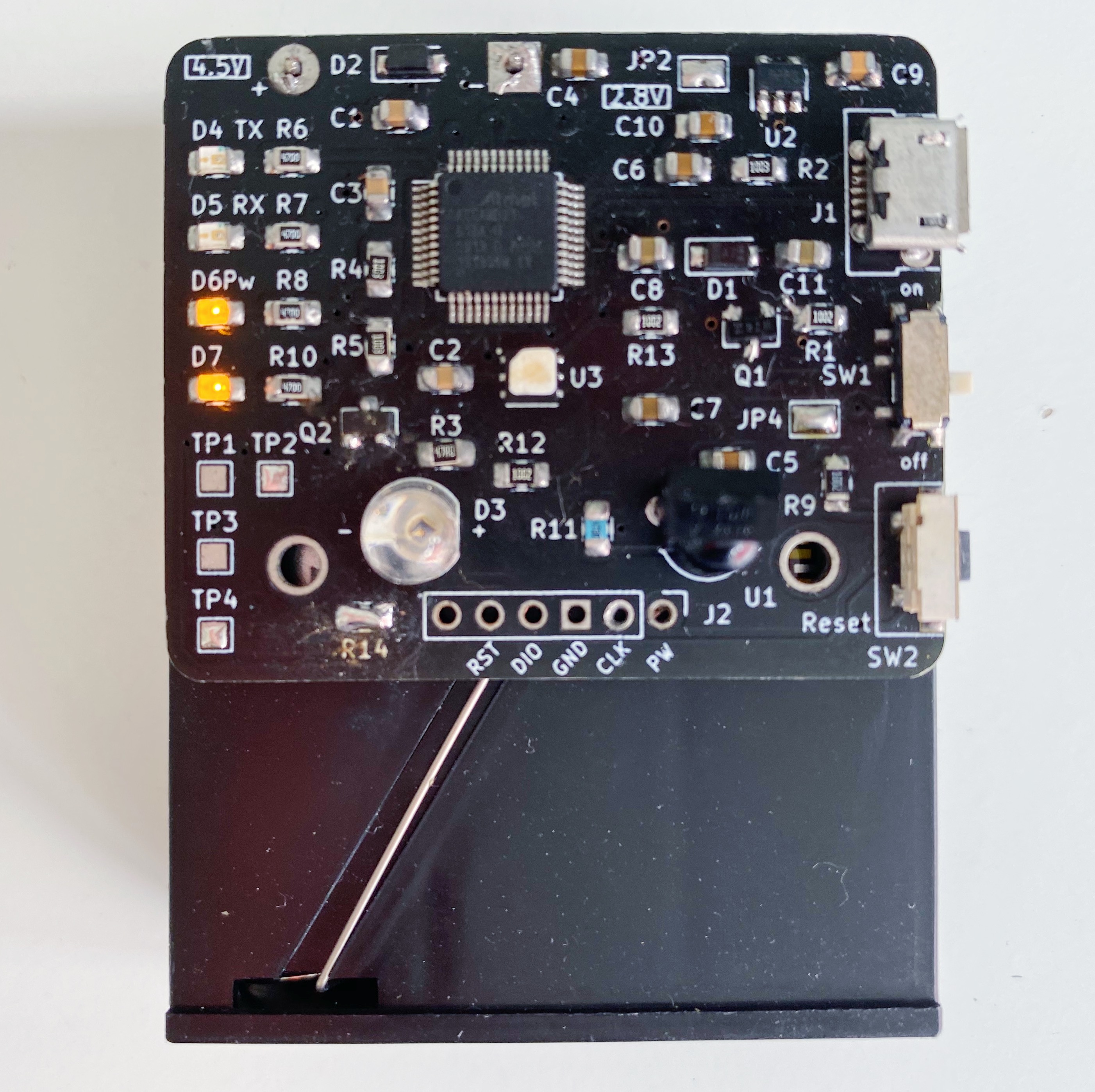
Step 1
The PCB has 2 battery holder connector holes that can be used to attach the battery holder.
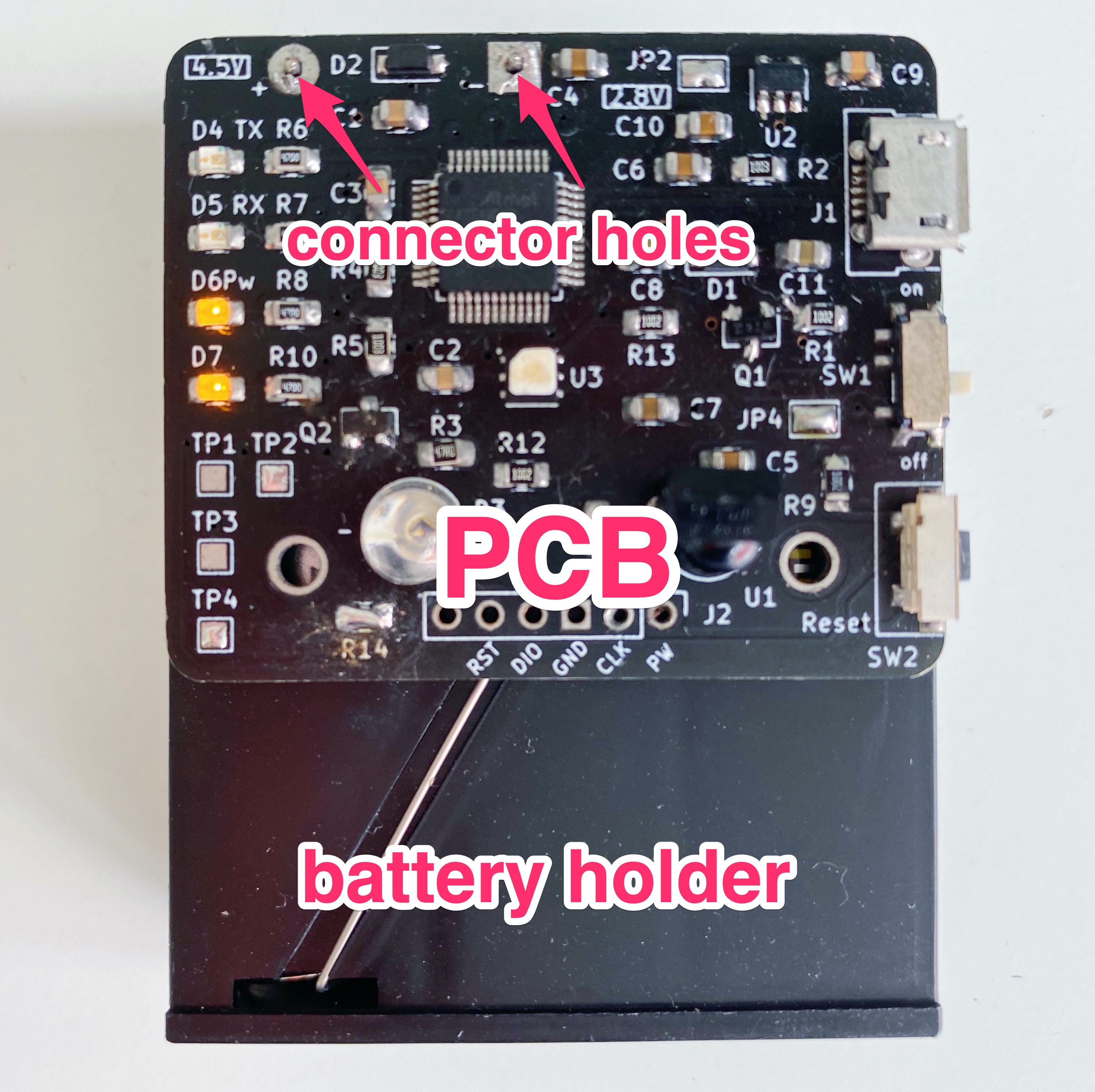
Put in 3 AA batteries and turn on the switch. The power LED should turn on.

Step 2
Flash the firmware onto the Arduino Zero compatible board with a micro-USB cable.
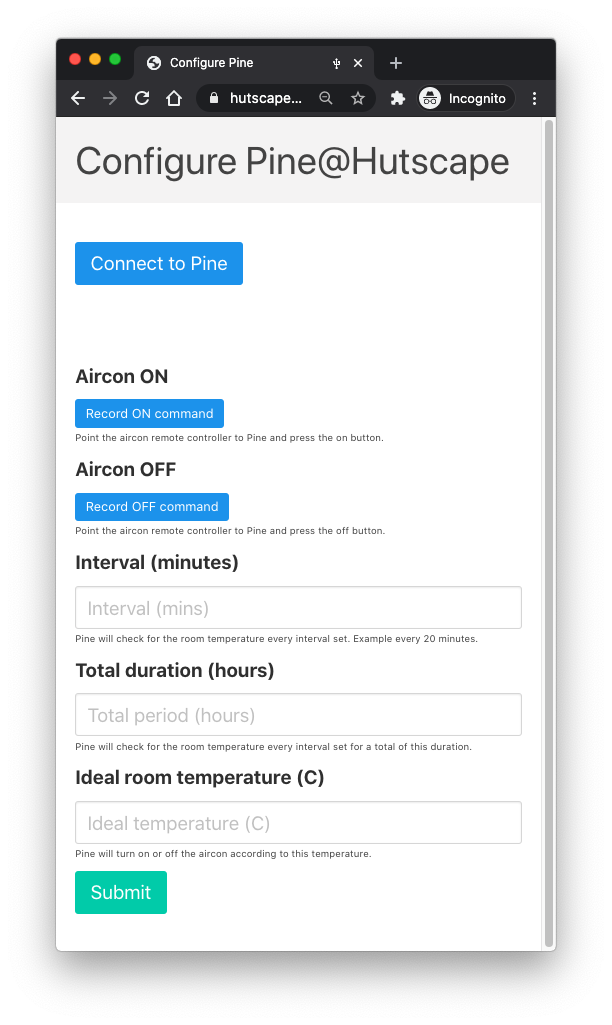
Connect to the serial monitor to see the debug messages.
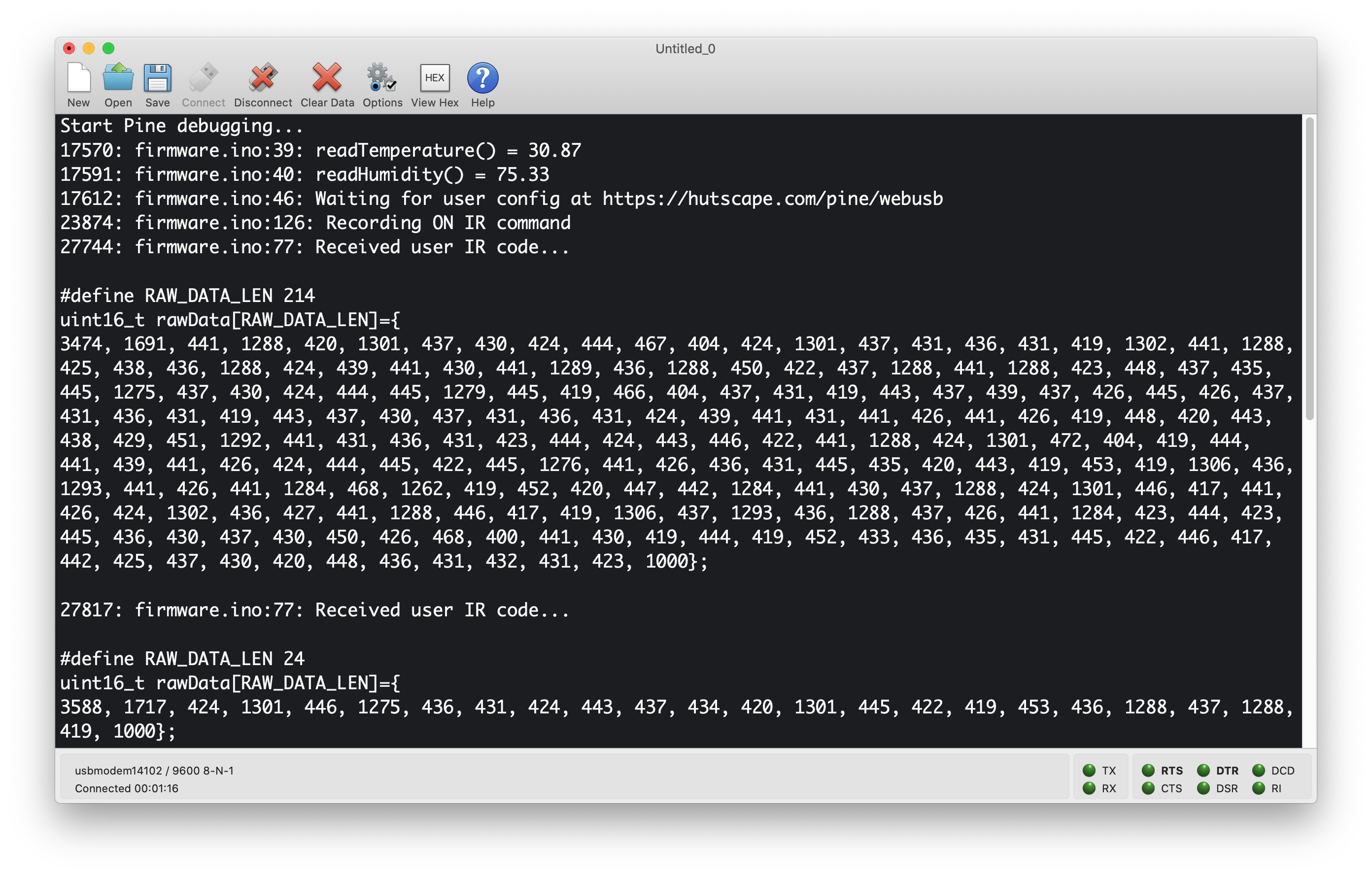
Step 3
Notice that the aircon should turn ON and OFF every 5 seconds as a test.